Topaz
Active Member
Oh sorry lol, I was hiding my answer, I didn't think hiding it would also give the answer away lol.
You didn't give it away.... I wanted to see your answer, I had already given up!!! Lol!!!!
Oh sorry lol, I was hiding my answer, I didn't think hiding it would also give the answer away lol.
The answer is : nothing
Is it something along the lines of advice? I can't make the text go white. I am on an ipad. Anyone know how? Whenever the colour selection pops up, it ignores me if I try and select a colour...then it will let me edit, but the white comes out grey...help!
Okay another.
Hide your answer if you know.
He who made it didn't want it, he who bought it didn't use it, and he who used it didn't know it. What is it?
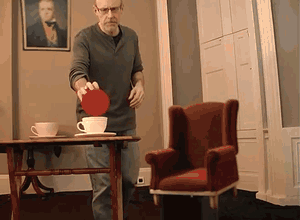
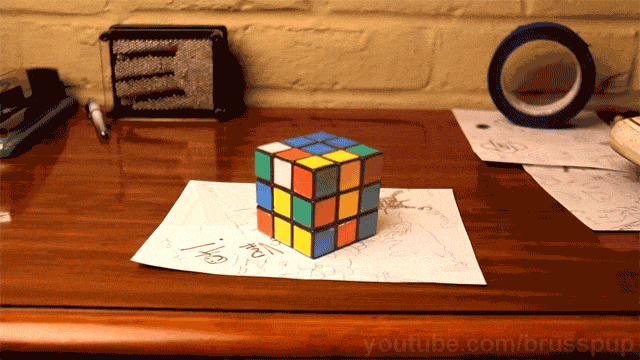
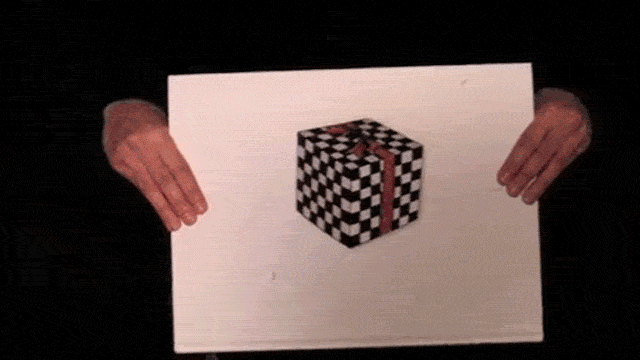
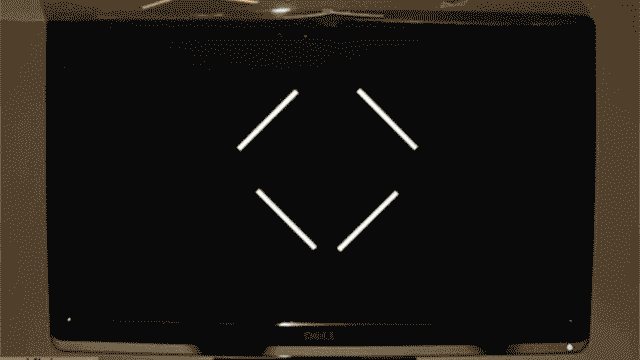
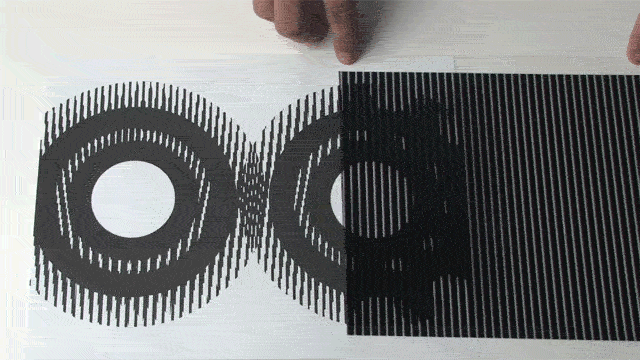
Okay another.
Hide your answer if you know.
He who made it didn't want it, he who bought it didn't use it, and he who used it didn't know it. What is it?
Coffin/casket
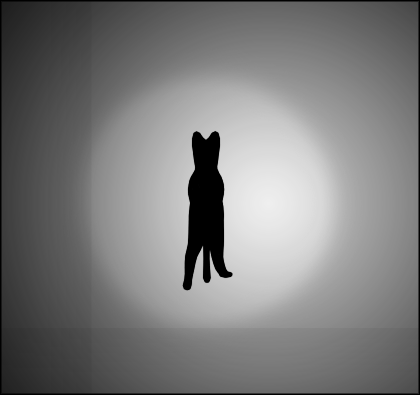
Bingo.
I found this one which is interesting. The ballerina one I could always get to spin either direction, but I am finding this cat difficult to change.
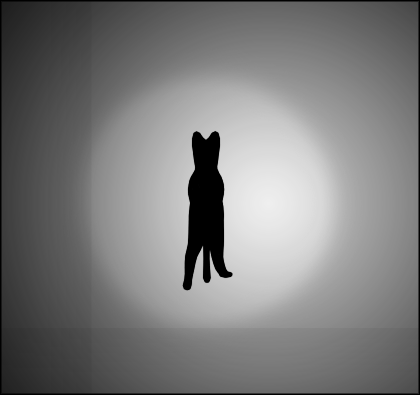
Edit - Actually this one is easy as well, I just look slightly off screen and imagine it the other way and it works.
I love these things if anyone has found any others. The train one in this thread is awesome.

Guys, you can use [noparse]""[/noparse] to hide stuff.this is a spoiler
this is a spoiler
Thanks [MENTION=4530]oddjob[/MENTION], but how do you actually do it - does one of the buttons put it in spoiler format. Because I can't work out which one.
Thanks [MENTION=4530]oddjob[/MENTION], but how do you actually do it - does one of the buttons put it in spoiler format. Because I can't work out which one.
As pecan said, there's no button for it. Easiest to just use another like the bold button and replace the B's with SPOILER's.
Ha. That's quite funny...
