-
Welcome to the discussion forums. To get posting, register an account.
You are using an out of date browser. It may not display this or other websites correctly.
You should upgrade or use an alternative browser.
You should upgrade or use an alternative browser.
2014 Photoshop Thread
- Thread starter up_all_night
- Start date
Awesome LOL.She would make a perfect entertainer on a childrens show I think
BigBrotherCritic
Like working a job 24/7, for 2 days on the trot
Yeah! Play School!Awesome LOL.She would make a perfect entertainer on a childrens show I think
Lightning McQueen
Well-Known Member
Lem0n
Are we starving African children here?
There's nothing more attractive than Skye doing the Vinegar Stroke.
this make me laugh so hard, i tweeted it out – credited you @Coight!Saggy? Oh I dunno
View attachment 41599
This doesn't even need to be edited.


@Mr Stickyfingers
What do you use to do your gifs?
Are you just putting them in after effects and exporting or what?
Or got some quick method? For me it's quicker to just take a gif with gyazo of the videos. Then save it and put it in photoshop. Kind of round about as it saves and loads it online, lol.
What do you use to do your gifs?
Are you just putting them in after effects and exporting or what?
Or got some quick method? For me it's quicker to just take a gif with gyazo of the videos. Then save it and put it in photoshop. Kind of round about as it saves and loads it online, lol.
Oh that is so well done
...thankyou l.a.r.a ... you are so kind...
Made this after Dion and Jason gained the power and stopped the food drought. But I didn't think it was good enough to post.

...you don't think that it's good enough to post Lem0n?... you're kidding... it's brilliant!... well done!...
Lawson's face always reminds me of that Humpty Dumpty guy from the Puss in Boots movie.


...hahaha!... that sooooo suits him!... I was going to do him as a double with Tweedle Dum and Tweedle Dee but did something else instead... that is better than what I had planned!... great work Lem0n...
Long time lurker, 1st time poster. Love all your work, the final products look incredible!
Anyways I was watching the repeat a little while ago and was shocked that no one else had thought of doing this yet so I went and put my own spin on itView attachment 41680
...well I for one am glad that you've finally stopped lurking and have started to post Cam3ron... a great first effort my friend... keep posting more because the more the merrier!... by the way... welcome to the 'Photoshop Thread' lol!...
There's nothing more attractive than Skye doing the Vinegar Stroke.
...hahaha!... she cracks me up... and as far as I'm concerned... she's far from being as dumb as dog shit as a lot of people think... I think that she 's one clued up young lady to be truthful... she's my favourite housemate up until now... she reminds me of a young Goldie Hawn when she used to appear on a show many moons ago called... 'Laugh In'... lol!... cheers.

...up_all_night... that 'magic' lettering is really awesome my friend!... I tried to figure out how you did it?... I've been messing around with the text in Photoshop and the best that I can work it out how you did it is...
...you created the lettering and went to 'gradients'... and took an animated screen cap of it while moving the settings around?... then layered it over the top?...
...that's as good as I can guess... lol!... am I even close to it?... it has me totally fascinated!... that is soooo well done my friend!... kudos to you!... **Sticky bows in the presence of greatness**... cheers.
Lem0n
Are we starving African children here?
...hahaha!... that sooooo suits him!... I was going to do him as a double with Tweedle Dum and Tweedle Dee but did something else instead... that is better than what I had planned!... great work Lem0n...
Haha, I could totally see him as Tweedle Dum and Tweedle Dee. He has such a goofy looking face.
@Mr Stickyfingers
What do you use to do your gifs?
Are you just putting them in after effects and exporting or what?
Or got some quick method? For me it's quicker to just take a gif with gyazo of the videos. Then save it and put it in photoshop. Kind of round about as it saves and loads it online, lol.
...do you mean on how big I can make the Gifs without them being too big in KB size?... I do them in Photoshop the way that I want them to be and then go to... 'Save to Web' and shrink them to whatever size that I want them and then send it to 'ImageShack'... when it is processed... I just grab it and put it into here... that's it!...
...I have 'After Effects' and other programs like that but have never gotten around to learning how to use them up until now lol!...
...(I'm Googling)... Gyazo'... I've never heard of it until now to be honest... I use 'Snagit 11' to do all of my screen captures... it has many wonderous ways of capturing stuff that I need... I hope that I've explained what you were asking for my friend...
...I've just found 'Gyazo... it looks like a great little program... I may need to investigate it further methinks!... lol!... cheers.

...up_all_night... that 'magic' lettering is really awesome my friend!... I tried to figure out how you did it?... I've been messing around with the text in Photoshop and the best that I can work it out how you did it is...
...you created the lettering and went to 'gradients'... and took an animated screen cap of it while moving the settings around?... then layered it over the top?...
...that's as good as I can guess... lol!... am I even close to it?... it has me totally fascinated!... that is soooo well done my friend!... kudos to you!... **Sticky bows in the presence of greatness**... cheers.
I actually just key framed the layer style changing.
I don't have time to clearly explain now, but here's a screenshot that should explain.
I had a gradient on the stroke and then had it expanding.
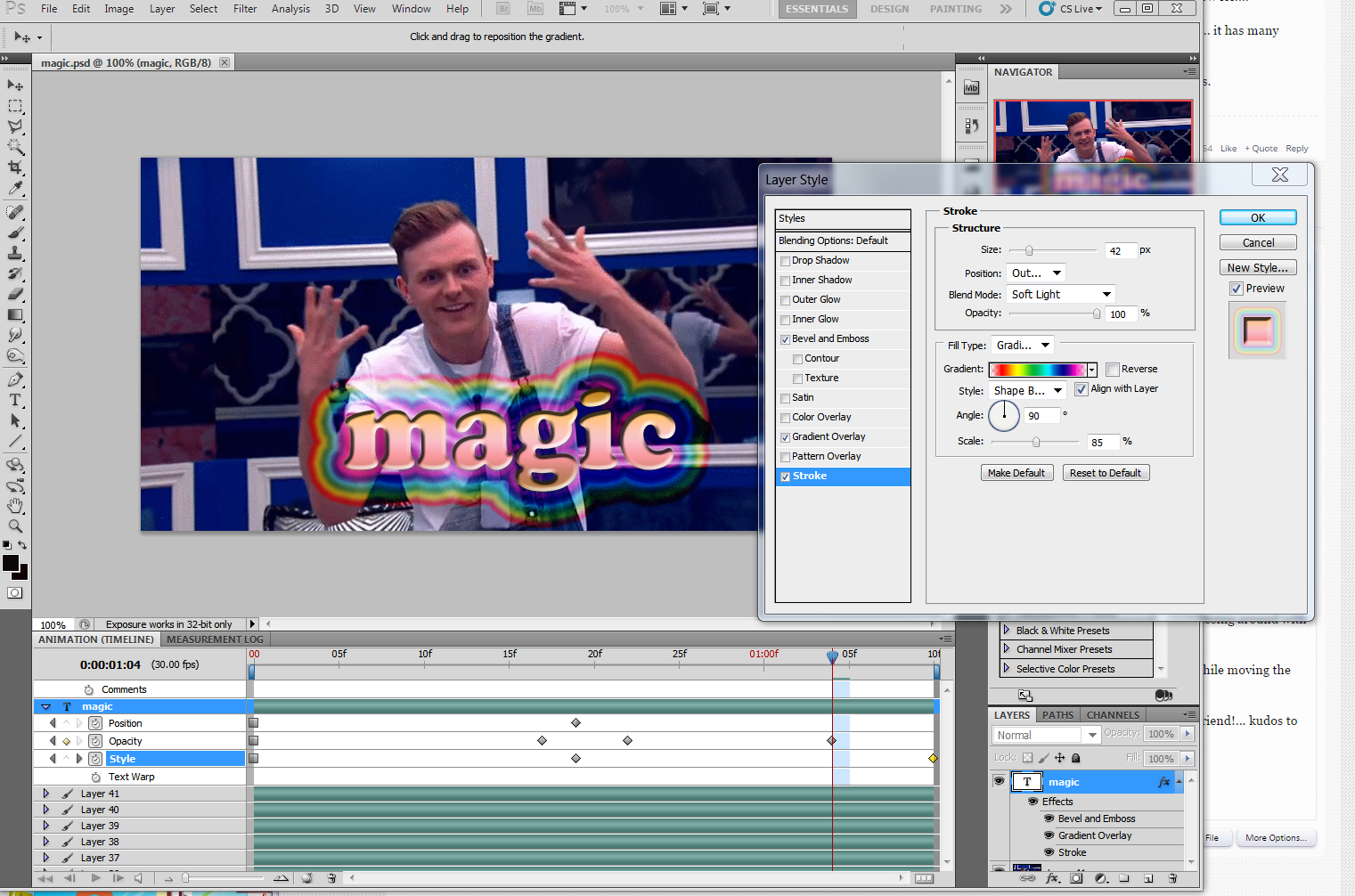
So you just trim the video, open in photo and make a gif?
Is there a way to alter the number of frames? When ever I try this I have way too many frames and never looked up a way to lower them.
pornstache
Convicted Felon
Not a photoshop but Gemma's acting skills are great in this commercial here!!!
I actually just key framed the layer style changing.
I don't have time to clearly explain now, but here's a screenshot that should explain.
I had a gradient on the stroke and then had it expanding.
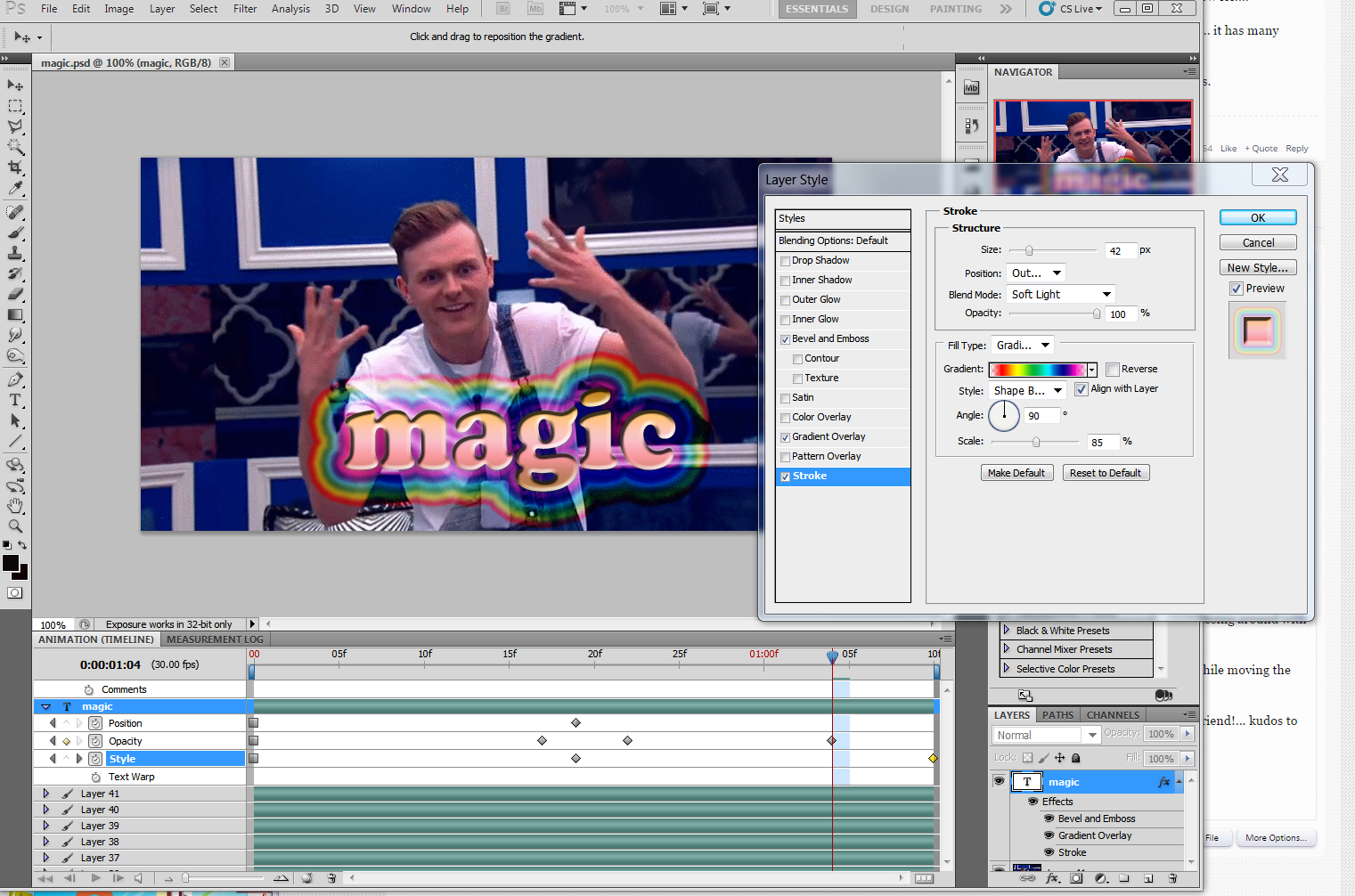
So you just trim the video, open in photo and make a gif?
Is there a way to alter the number of frames? When ever I try this I have way too many frames and never looked up a way to lower them.
...I understand fully now my friend... I was on the right track but that has totally cleared it up for me!... thanks for explaining that to me... (I'll be able to sleep tonight now lolol!)...
...I don't trim the screen capture before I bring it into Photoshop... what I do is take a screen capture of what I want... it doesn't matter if I've got the 'before' or 'after' of what I want because when I bring it into Photoshop I get it into the same screen that you are using there... I move the timeline indicator to the beginning of where I want it cut and use the little 'scissor' icon that I have near the 'play and pause ' buttons to trim where I want... (the same for where I want it to end too)... and then click on 'file>save to web' buttons and then send it to 'Imageshack' so as to bring it into these forums... trying to bring it straight into here from my desktop doesn't work... I have to do it through 'ImageShack'...
...when I've got the full image open in 'ImageShack I simply grab it and slide it into this forum and voila'!... it works perfectly!...
...I've found that I don't have to reduce the frames by doing it the way that I do up until now... I've only just discovered how to do all of that in the last two days by friggin' around with different programs until it worked the way that I wanted it to lol!... that's why when I first posted a couple of those GIFs above yesterday that they were so small... discovering how to do it the way that I explained to post them bigger was purely a fluke that I discovered in the late hours of last night/early hours this morning lol!...
...if you do want to reduce the frames though what I used to do was... you know how you have the frames sitting at the bottom of the screen as well as the one's on your right side?... well if you decide to delete say every second frame to make it smaller... what I used to do was delete both frame #2 on the bottom of the screen and also the corresponding frame #2 to the right also... that was the long winded way that I did it but it worked... my version of Photoshop that I have now has an 'allow frame skipping' option on it but I've never used it so far lol!...
...I hope that I've explained it to you properly up_all_night so that you understand where I'm coming from... if not... ask again until you do understand... I don't mind answering any questions at all my friend... cheers.
...funny as... hey mudlark... how have you been my friend?... cheers.
Not a photoshop but Gemma's acting skills are great in this commercial here!!!
...hahaha!... I remember that Ad!!!!... well done pornstache!!!... that tickled my funny bone... lol!... cheers.





