B
bonnie
Guest
By the way, I am so proud of all the giffing going on in here by all.
Look out if [MENTION=24065]el'coopo[/MENTION] drops in, she is excellent!
By the way, I am so proud of all the giffing going on in here by all.
By the way, I am so proud of all the giffing going on in here by all.
IKR they have picked it up and ran with it!! SO proud!!

How annoying will we be in the Daily Thread next season.
haha...bahahahahaha

LMAO I cant wait!!! Be so funny to see half the thing just gifs!
That sounds suspiciously like a Mut challenge!

It is!!would love a whole daily show in gif form

I'm in
But you and [MENTION=19441]the Theorist[/MENTION] are still the masters, so quick at finding them. Plus you seem to find the hottest men, go figure.
Werd.But you and [MENTION=19441]the Theorist[/MENTION] are still the masters, so quick at finding them. Plus you seem to find the hottest men, go figure.

Consider yourselves in pre season training!!

Werd.

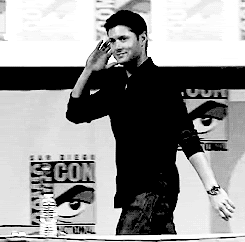

I'm off, gorgeous boys. Have fun. Feel free to leave some purdy pictures for us women folk
Nite xx
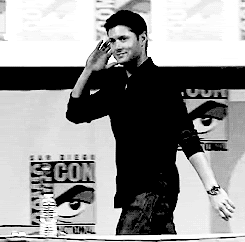

To join 'em? In a situation like that I'd probably just open 'em in a video editing program, put both in after each other (edit a transition/fade if need be) then just re-save/output... but I guess, upon searching, a program like Xilisoft Video Joiner could do the job for you (but I think the full version isn't worth the price, and I doubt the demo would be much use). Apart from that, maybe Quicktime 7 or whatever it's called? Unless I'm imaging that it can do that...Actually before I goto bed, I should ask [MENTION=19441]the Theorist[/MENTION] do you know of a program to join avi files on your mac? I know you do video and stuff thought you might have a good suggestion?
To join 'em? In a situation like that I'd probably just open 'em in a video editing program, put both in after each other (edit a transition/fade if need be) then just re-save/output... but I guess, upon searching, a program like Xilisoft Video Joiner could do the job for you (but I think the full version isn't worth the price, and I doubt the demo would be much use). Apart from that, maybe Quicktime 7 or whatever it's called? Unless I'm imaging that it can do that...
Sorry I couldn't be much more help!
